This software has been deprecated. The software at https://www.assessmentdisaggregation.org/ does everything this software does, and more.
Disaggregate and Adjust Value-added Learning Scores
A tool to disaggregate Scantron, ZipGrade, Quick Key, or Akindi pre- and post-test responses into value-added learning scores (Walstad and Wagner 2016) and adjust them for guessing (Smith and Wagner 2018).
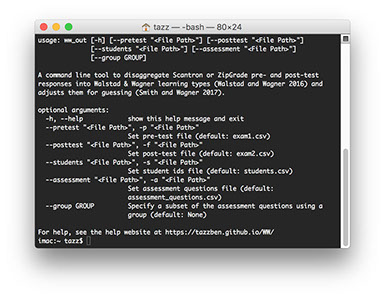
Command Line Interface
WW_out is a command line program that can be run from the command prompt of Windows or the terminal of macOS or Linux. The first step to running the program is to place both the executable file for your platform and the data files in the same directory (folder). For instance, let's assume you've created a directory named "WW" on your desktop. Using the extraction tool of your choice, you would copy the file "WW_out" (downloaded from the button on the left) and all assessment files to that folder. With that completed, you should start your terminal program. In Windows you can start the command prompt by typing "CMD" into the Windows search box. On the Mac, you can type "Terminal" into Spotlight Search.
Running the Program
To run the program, you first must navigate to the directory containing both the program and your assessment files. Assume you have a directory on your desktop named "WW" containing both the program and assessment files. You could navigate to that folder using the following commands:
Windows:
cd %HOMEPATH%
cd Desktop\WW
Mac or Linux:
cd ~
cd Desktop/WW
To run the program, from the terminal or command line window, type the following:
Windows:
ww_out -a "assessment_questions.csv" -p "exam1.csv" -f "exam2.csv" -s "students.csv"
Mac or Linux:
./ww_out -a "assessment_questions.csv" -p "exam1.csv" -f "exam2.csv" -s "students.csv"
"-a" specifies the file containing the mapping between the assessment questions and the two exams. "-p" specifies the CSV file containing the pre-test in Scantron or ZipGrade format. "-f" indicates the file with the post-test in Scantron or ZipGrade format. Finally, "-s" indicates the file with the list of student IDs. You can retrieve a full list of command line options by typing "ww_out --help" on Windows or "./ww_out --help" on the Mac or Linux. Upon execution, the output files will be written to the current directory.
Optional feature: In the "assessment_questions" file, it is possible to have a column named "group" where each question is assigned to one or more integer groups (e.g. "1", "3", or "1,3"). You can then run the analysis on a single group by specifying the command line option "group". This is useful when different questions might be grouped into SLOs, but some questions are in multiple groups.
Need help? E-Mail bosmith@unomaha.edu | https://bensresearch.com/
Latest Release: 1.0.5 (Nov. 12, 2018)